How do I use my inbox?
The inbox is where you can send and receive private message with other users, as well as read notifications from the system. In the inbox you can:
- Make sure you are signed in.
- Go to your navigation menu.
- The main navigation menu is to your left.
- Click on your display name.
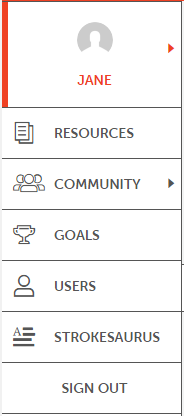
- Your navigation menu will appear.
- Click on Inbox.
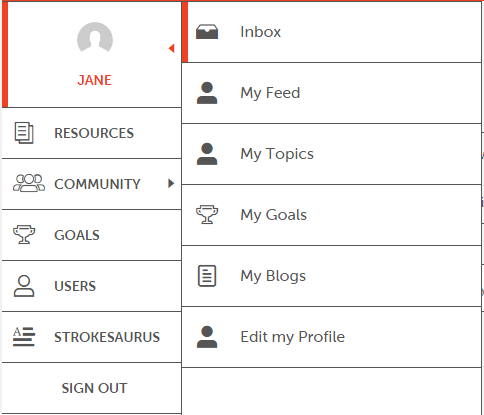
- You are now at the Inbox page.
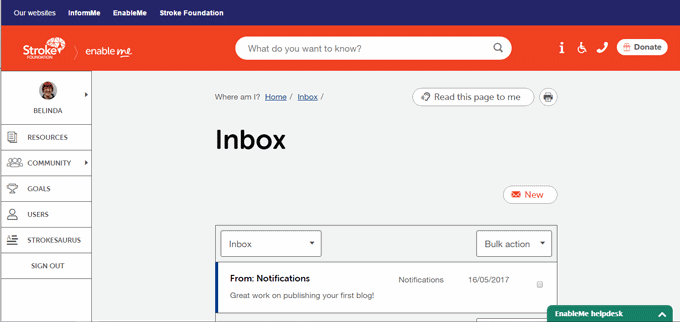
Read a message
To read a message click anywhere on the message you want to read.
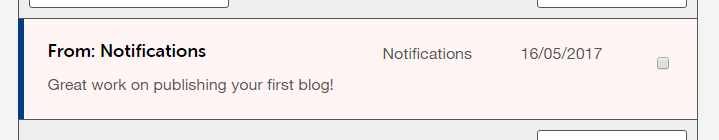
This will take you to the message detail page where you can read the message.
Send a message
![]()
- The new message box will be displayed.
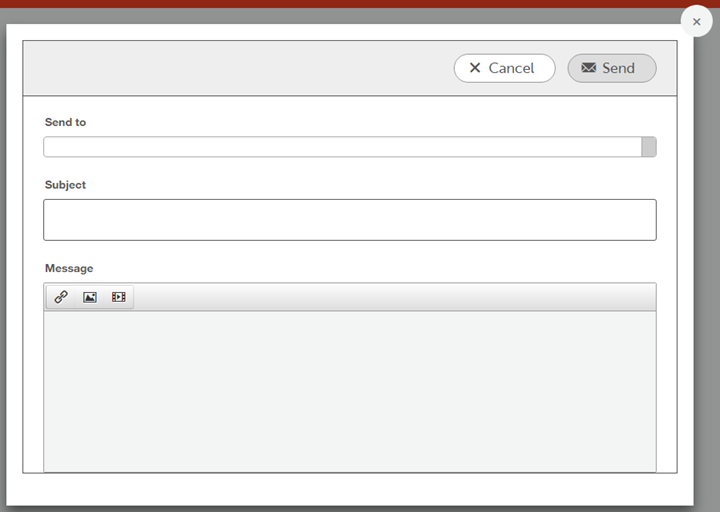
- Click on the Send to drop down.
- Start typing the display name of the person the message is for.
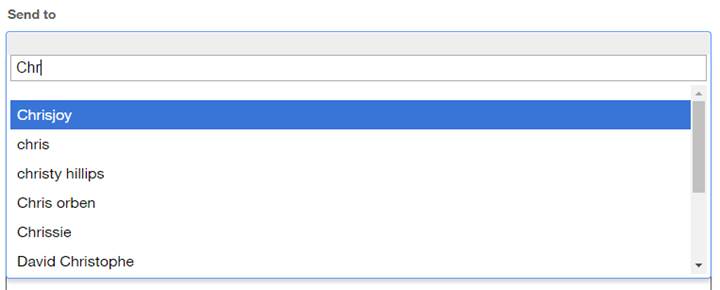
- A drop down will appear below the Send to box.
- Click on the display name you want or keep typing until their name appears.
- Click on the Subject box.
- Type the subject of message.
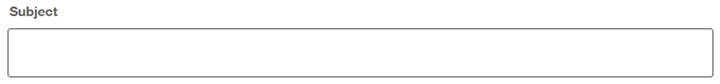
- Click in the Message box.
- Type the message you want to send.
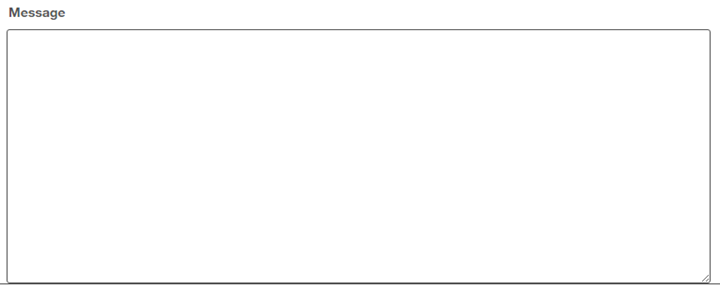
- Click the Send button at the top right hand side of the message popup.
![]()
Delete a message
To delete a message:
- Click anywhere on the message you want to delete to go to the message detail page.
- Click the Delete button at the top of the message.
![]()

