How do I create a forum topic?
- Make sure you are signed in.
- Go to your navigation menu.
The main navigation menu is to your left. - Click on Community.
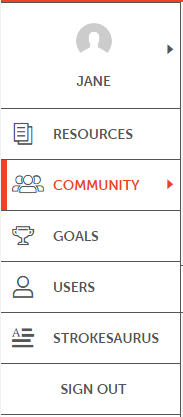
- The Community navigation menu will appear.
- Click on Forums.
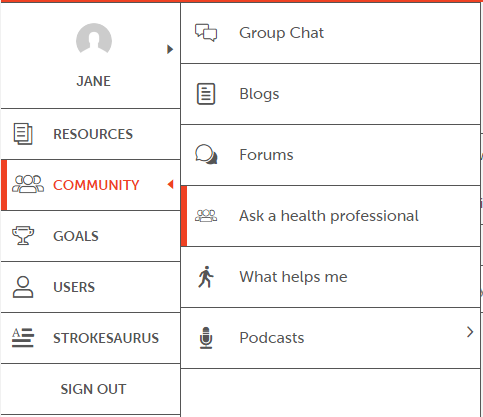
- You are now at the Forums page.
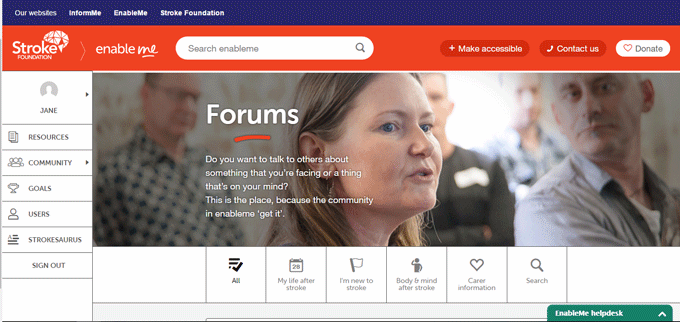
- Click on the Create a new topic button.
![]()
- You will be taken to the Create a new topic page.
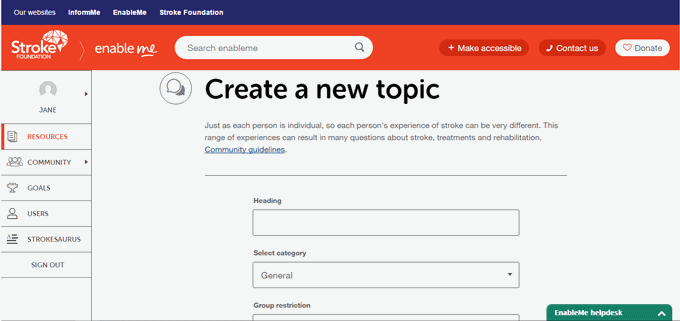
- Click on the Heading box.
- Type in the tile of your forum.
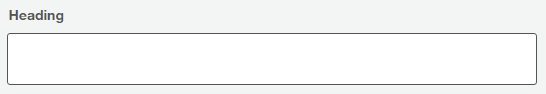
- Click on the Select category drop down.
- Select the appropriate topic from the list.
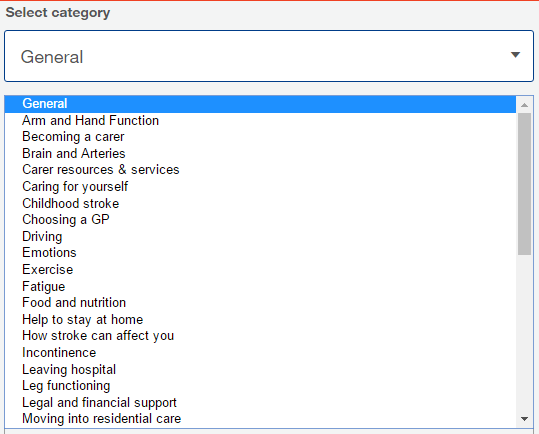
- Click on the Group restriction drop down.
- Select the appropriate group from the list, or select None for everyone.
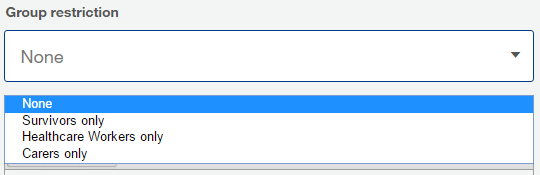
- Click on the Body box.
- Type in content of the forum post.
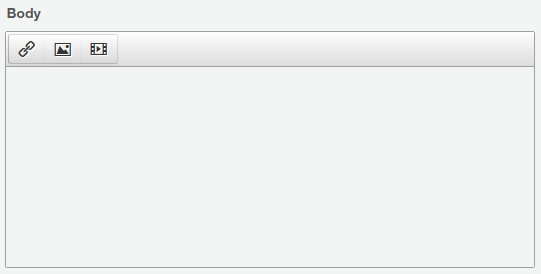
- When you are done click the Create topic button.
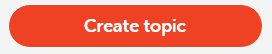
Congratulations you created a topic!

