How do I use resources on EnableMe?
The resources pages make it easy to access all the content in EnableMe related to a specific topic.
- Go to your navigation menu.
The main navigation menu is to your left. - Click on Resources.
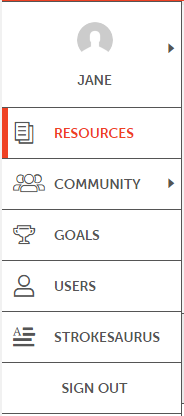
- You will be taken to the Resources page.
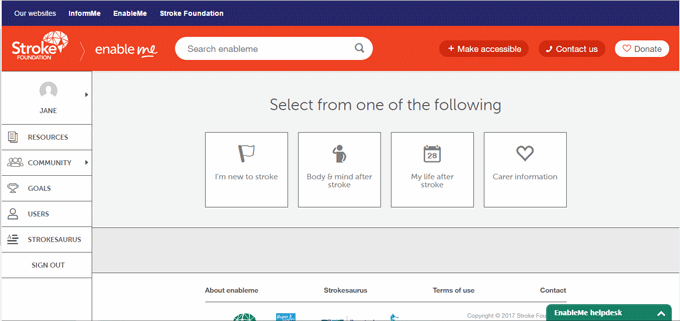
- Click on of the four categories.
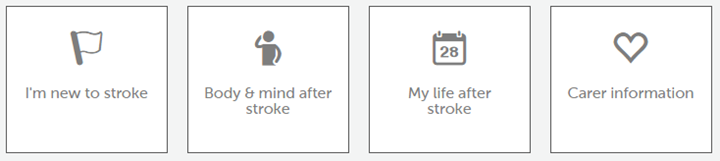
- The chosen category will turn orange.
- Topics related to the selected category will appear.
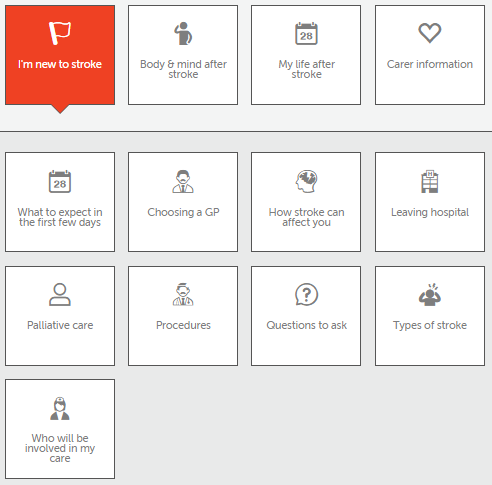
- Click on the topic you would like to find out more about.
- You will be taken to the page for the topic you chose.
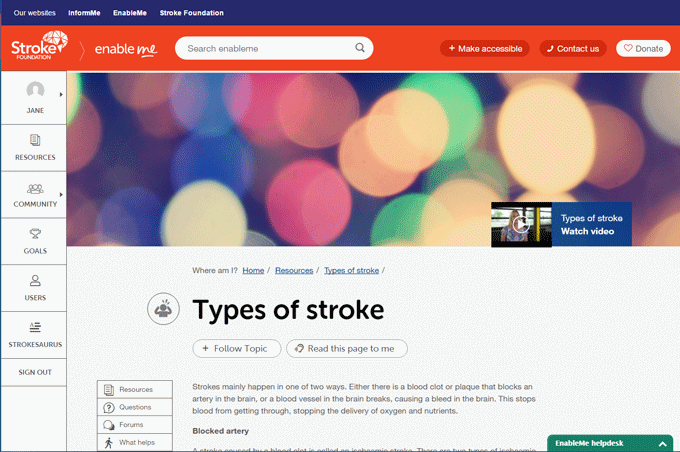
To jump to a specific section:
Each topic is broken up into a number of different types of content.
You can jump to a specific content section by clicking on it in the floating menu on the left hand side of the page.
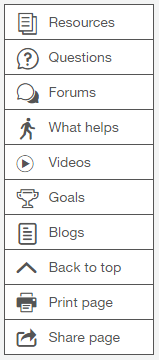
To have the page content read to you:
- Click the Read this page to me button.
![]()
To bookmark any of the resources:
- Click on the Bookmark button beside the relevant resource.
- This will add the resource to your My bookmarks page that can be found under My Feed.
![]()

